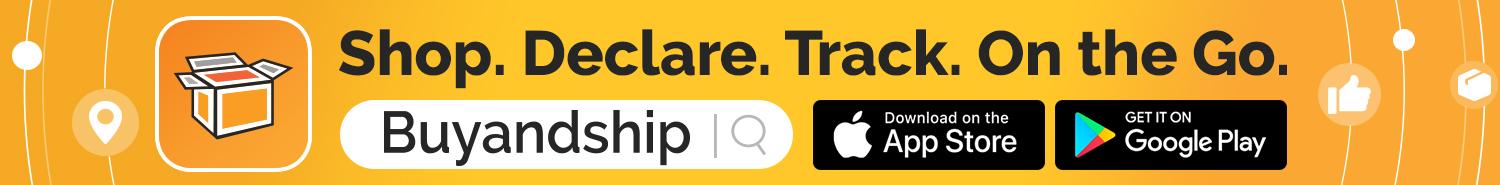Ever wonder about buying BTS or other K-Pop Group’s Merchandise directly from South Korea without the expensive international shipping fees? Don’t worry, we got you! If you’re an avid K-Pop Fan, you probably heard of Weverse Shop, it’s an app where you can join your idols’ official fan clubs and buy your favorite artists’ official merchandise. Artists in their lineup include BTS, GFriend, Seventeen, Tomorrow x Together, and more. Scroll down below to see a step-by-step tutorial on how to buy directly from Weverse Korea straight to your home at the lowest shipping rate, ever!
Step 01: Download Weverse Shop App on Your Mobile Phone
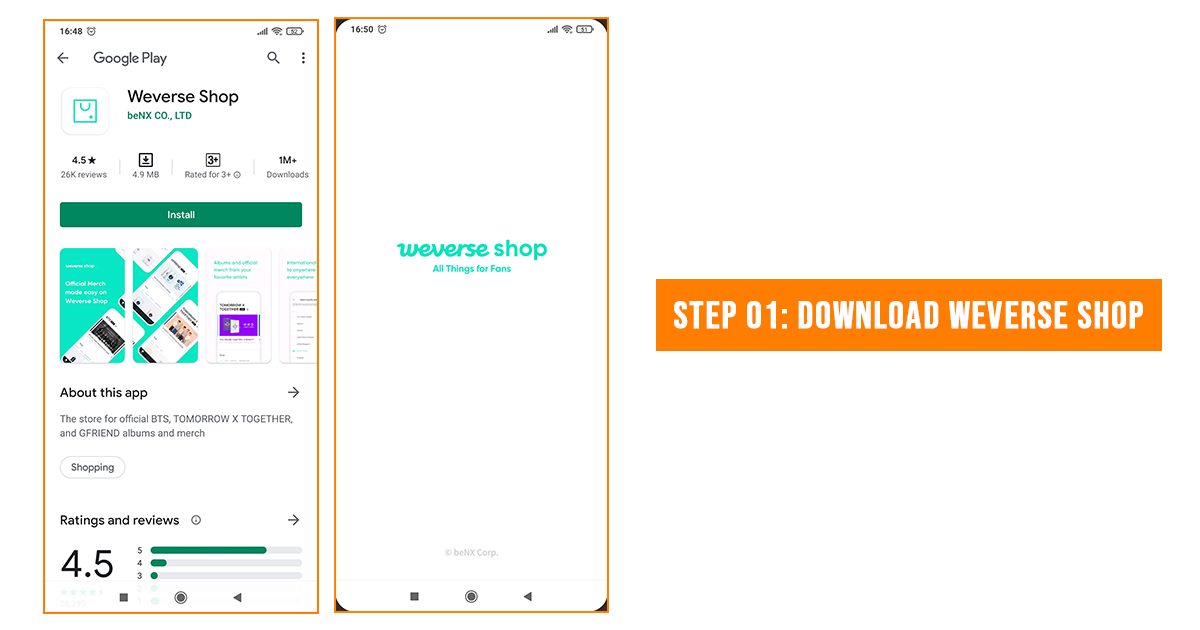
Weverse Shop is available at Google Play Store and Apple App Store, simply install it on your mobile phones first.
Step 02: Set Up Your Account and Browse Their Official Merchandise
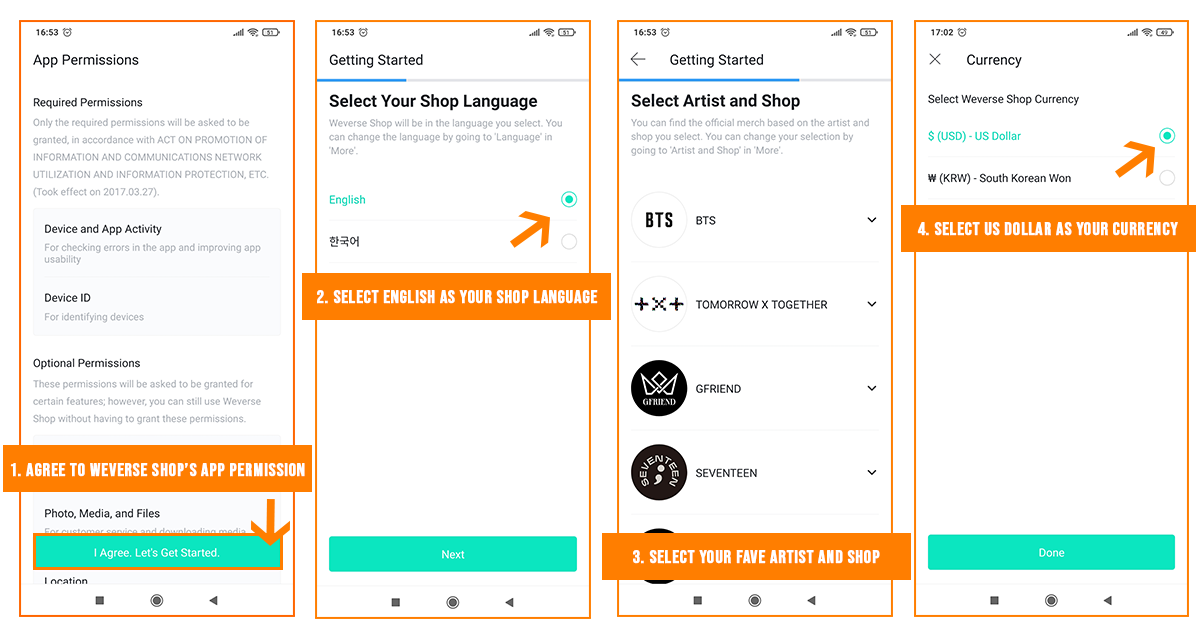
- Agree to Weverse Shop’s App Permissions
- Select “English” as your Shop Language
- Select Artist and Shop That You Fancy
- Select “US Dollar” as your Shop Currency for your orders to push through
- And You’re Done!
Like we mentioned before, artists in their lineup include BTS, GFriend, Seventeen, Tomorrow x Together, and more. You can pick a group during the setup process or use the drop-down button on the top part of the home page to change your preferred K-Pop Group. After that, browse the merchandise you fancy and simply hit “Add to Cart”
Step 03: Review Your Cart and Check Out The Items You Want
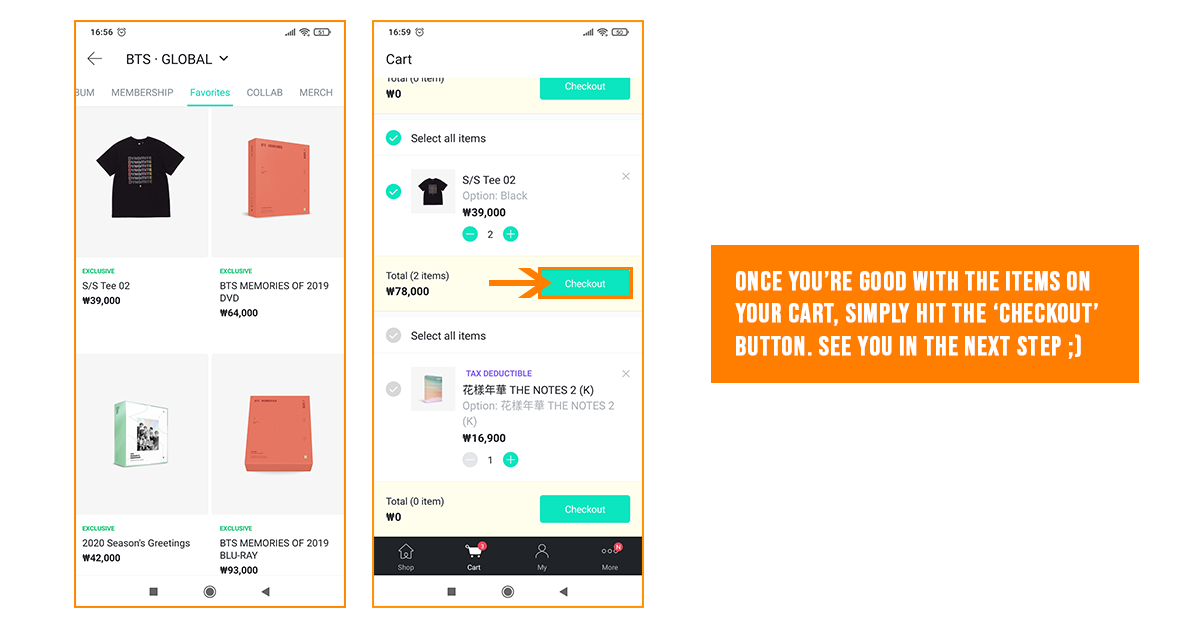
If you’re 100% sure with the items you picked, click “Checkout” Upon checkout, you will be asked to Sign-Up or log in to your Weverse Account to proceed:
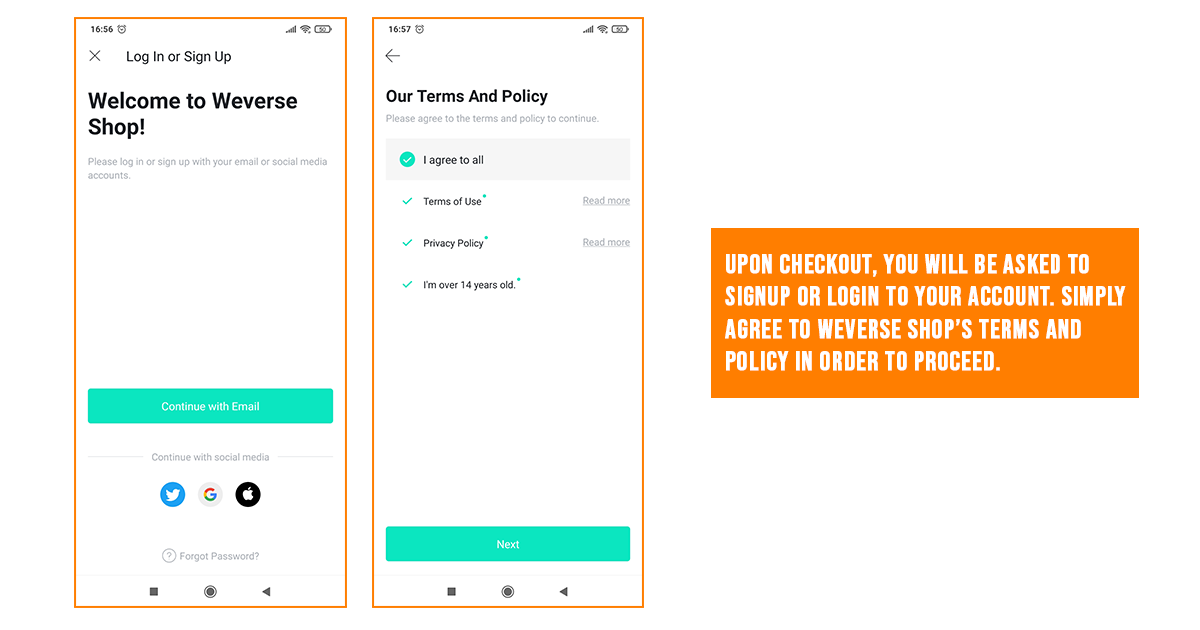
Step 04: Add Buyandship’s Korea Address as Your Shipping Address
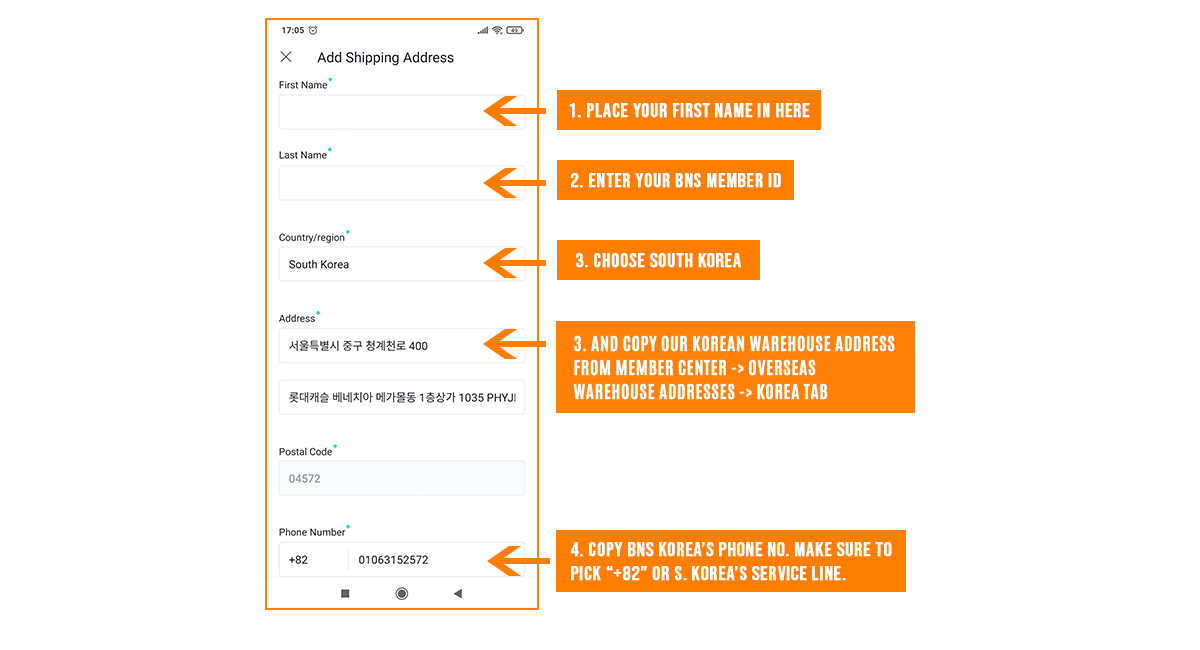
Alright! Here’s the tricky part: Weverse is going to ask you to put a Korean address in Hangeul. Don’t worry, we are here to guide you all the way:
- First, enter your First Name on the First Tab
- Enter Your Unique Buyandship Member ID on the Last Name Tab
- Pick ‘South Korea’ as your Region
- Enter our Korean warehouse address and enter the Postal Code
- Lastly, choose South Korea’s Service Line (+82) then copy our Korean warehouse’s phone number
Step 05: Add Shopper Information For Billing
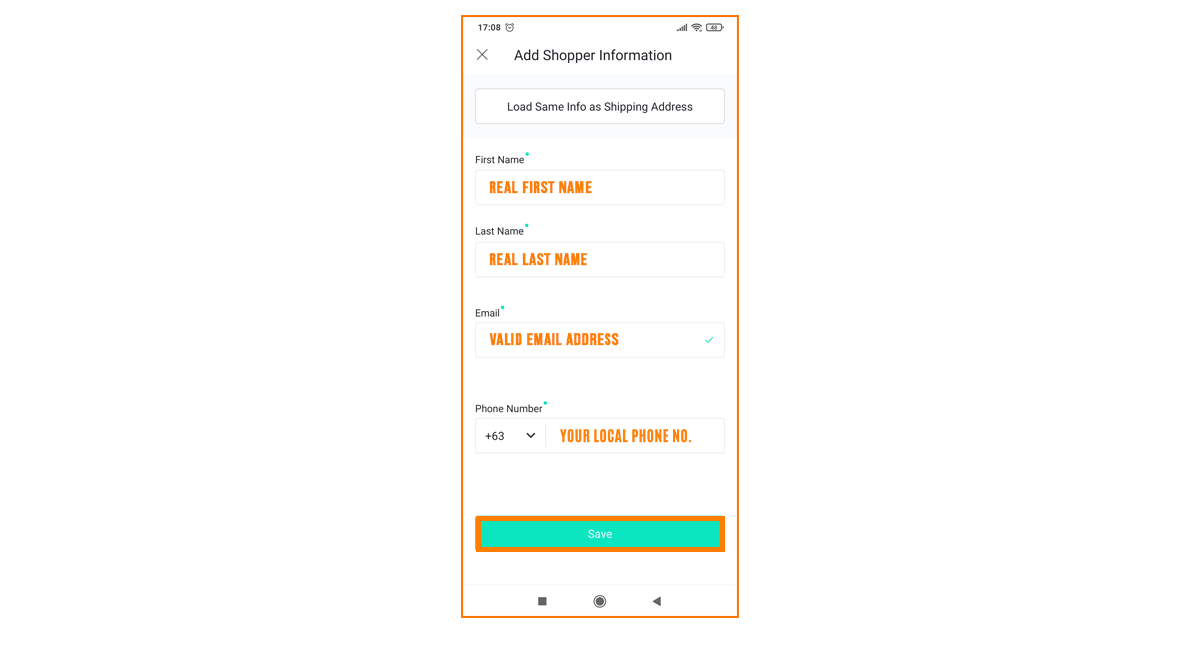
For the Shopper’s Information, simply enter your Real First and Last Name, Valid Email Address, and your Mobile Number. Review all the details and hit “Save” once done.
Step 06: Pay via PayPal
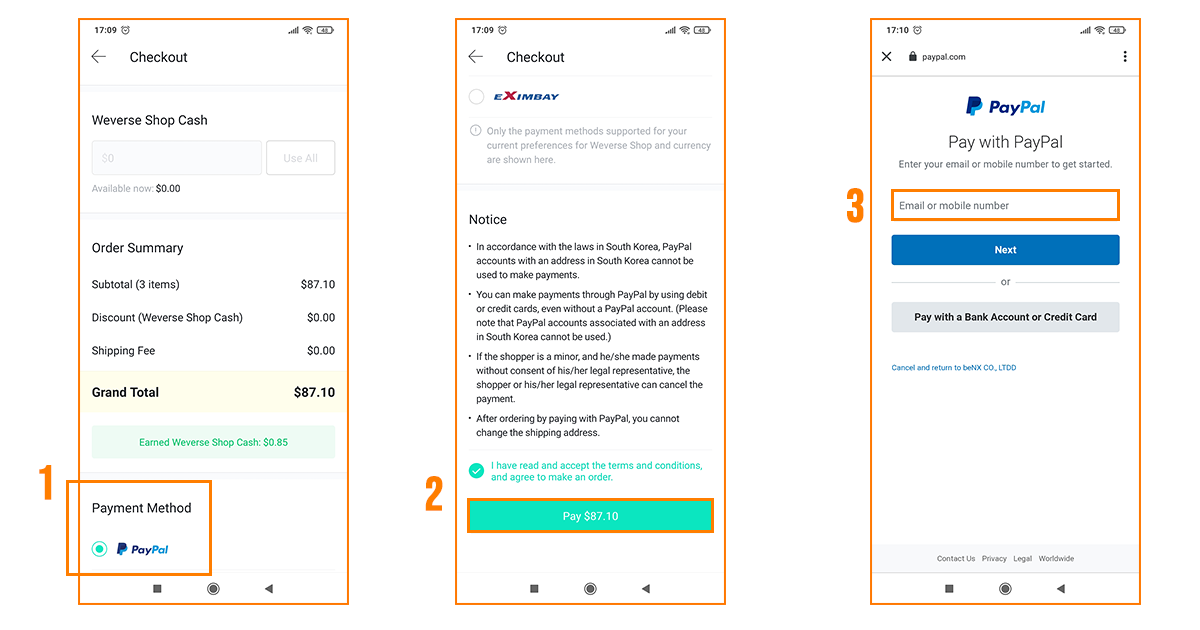
Remember when we told you that your currency should be in US dollars? That’s because that’s the only currency that has a Paypal Option. We’re almost there – pay your products through Paypal.
Step 07: Confirm Payment and Wait For Tracking No.
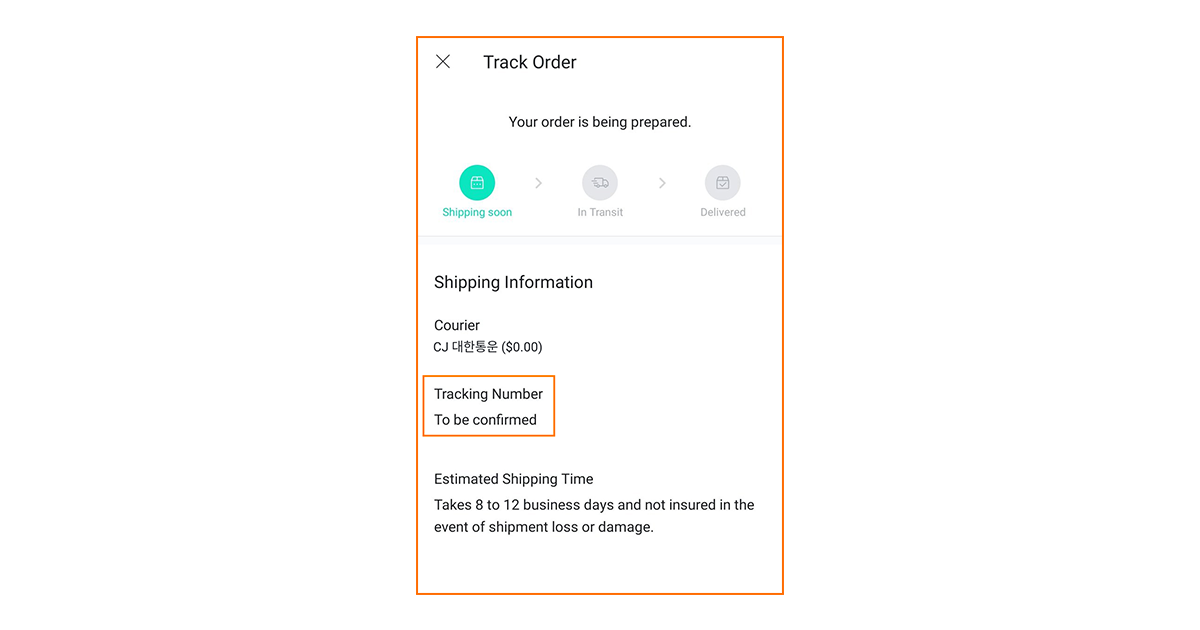
Once everything is settled, check the “My Orders” tab in your account and wait for your tracking number. Once you get the tracking number, you can start to declare your parcel(s)!
Step 08: Declare Your Shipment
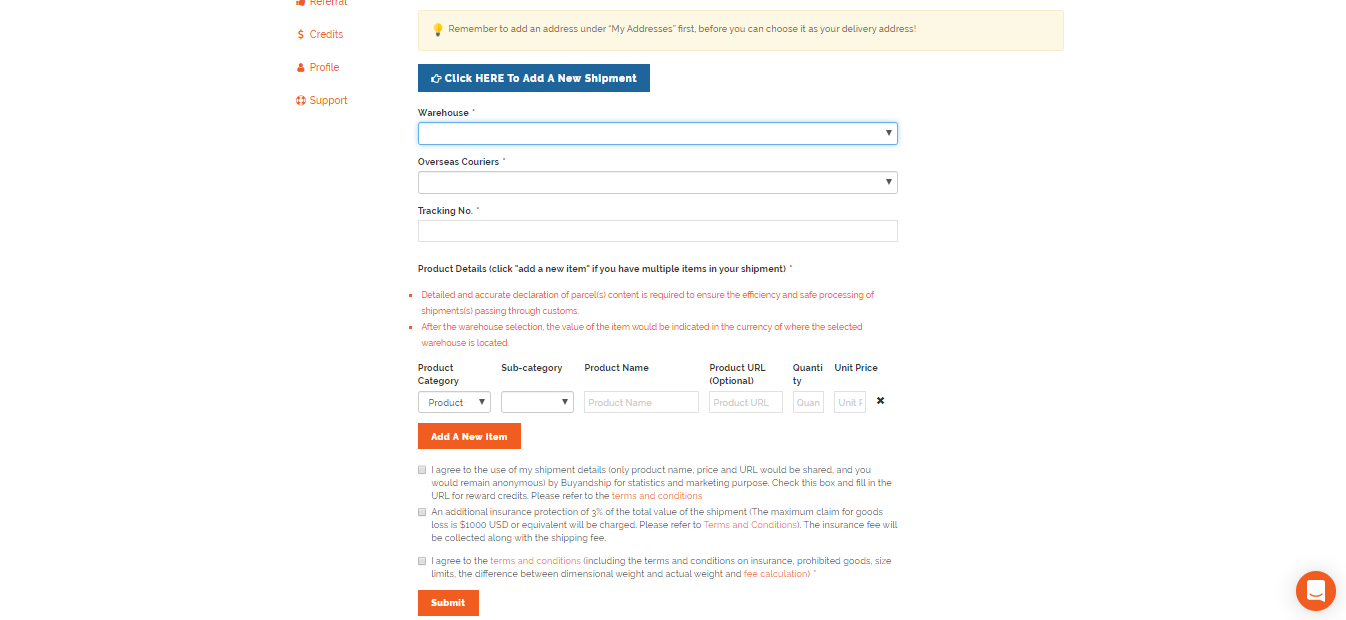
Once you get ahold of your tracking no., log in to your Buyandship Account and provide us your tracking no. to declare your shipment. Here’s a more comprehensive guide on how to do that:
- Go to ‘Parcel Management’
- Hit ‘Click Here to Add a New Shipment’
- Enter the Warehouse you ship it to, in this case, select ‘Seoul, South Korea’
- If the email says which courier they use, select the respective courier. But if you don’t know, choose ‘Other Couriers,’ instead
- Enter your Tracking Number
- Fill out the Product Details (Click ‘Add New Item’ if you bought multiple items)
- For Unit Price, make sure you converted US$ to Korean Won
- Check all the Terms and Conditions
- Hit ‘Submit’
Step 09: Wait For Your Parcel To Arrive at Hong Kong Warehouse
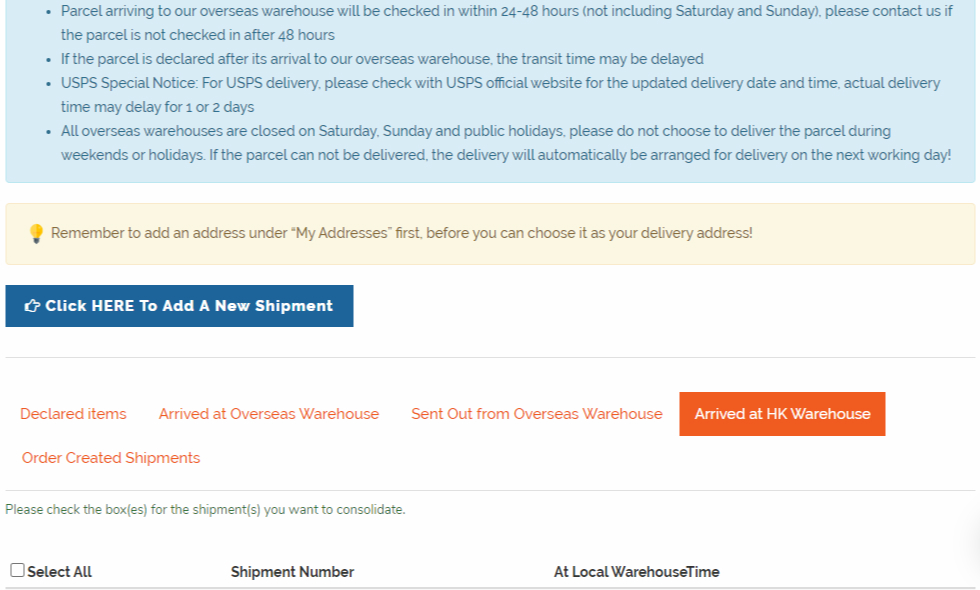
Once it is in the “Arrived at HK Warehouse” tab in “Parcel Management”, you can choose to ship your shipments individually or consolidate your shipments by ticking on the box next to your tracking number. Once each shipment arrives at the HK warehouse you have free consolidation services and 21 days of storage. If you want to create the shipment order, fill out the checkout details, and proceed to payment.
Step 10: Pay for Buyandship’s Shipping Fee

We charge purely based on weight for a flat rate of A$22 for the first 2 pounds (and A$10 for additional pounds) for shipments from Korea, so you don’t have to compute for complicated math equations. Plus, we have the lowest shipping rate in Australia! How crazy is that?!
*Please note that Buyandship only accepts Mastercard or Visa for a safer and faster way to pay.
Step 11: Wait For Your Parcel To Arrive at Your Doorstep

Finally! All you have to do is sit, relax, and wait for your K-Pop Goods to arrive at your doorstep! Fulfill your Fangirl fantasy with Buyandship!
Benefits of Overseas Online Shopping
① Oversea online shopping allows you to buy anything from your favorite brands at a lower price or with good discounts
② Wider variety & range of products are available
③ Keep up with every foreign shopping season
Why Buyandship
Any Aussie who likes to shop online will know the frustration of picking out purchases on an overseas website, only to find at the checkout that the store can’t ship to Australia. Parcel forwarding service is the answer to this problem! Buyandship has 10 warehouses worldwide, which allows you to shop around the world! We provide our users with affordable shipping rate in Australia, and free parcel consolidation for you to shop in different countries. Learn More
Take a look at the price comparison below and discover how much you can save with Buyandship.
Due to the significant reduction in the no. of flights globally, delivery time may be affected.
^Prices of other parcel forwarders may change over time. For reference only.
#Price includes GST on the value of the shipping fee.
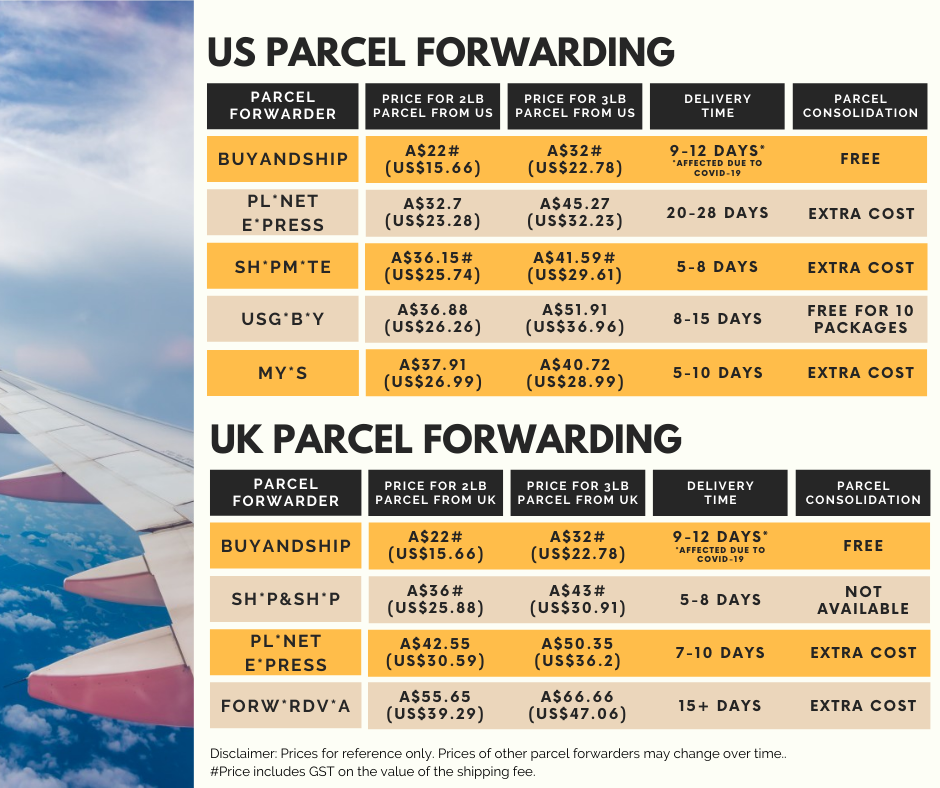
Japan to Australia Shipping Fee Comparison – Click Here
Korea to Australia Shipping Fee Comparison – Click Here
China to Australia Shipping Fee Comparison – Click Here