
eBay is one of the largest online marketplaces for buying and trading all kinds of products, with over 100 million online shoppers around the world shopping on eBay just because you can find whatever you want (YES – even for rare, collectible cards or watches) and the price could be much cheaper! You can shop on eBay and ship with Buy&Ship! Here we’ll guide you on how to sign up and shop on eBay by follwing these simple steps!
💡 You may shop from eBay US/UK and enjoy Buy&Ship’s Proxy Shopping Service for your favourite items!
Table of Contents
► 6 Benefits of Shopping on eBay
► How to Create an eBay Account
► Must-Buy Product Categories on eBay
► eBay Shopping Tips and What You Need to Know
► How to Shop eBay & Ship to Australia?
Why Should You Shop on eBay?

Buy rare-to-find, vintage products
Want to buy rare collectibles, or are you in love with vintage products? eBay online shopping platform gathers sellers from different regions to help you find rare products easily and conveniently.

Score low prices through auction
In addition to the general “Buy it Now” and “Add to Cart” options, some products have an auction bidding available, allowing buyers to freely bid and buy with their desired prices.

Second-Hand Luxury Products
Want to buy premium brands at a more affordable price? Check out eBay for used designer items!

Easy-to-use “Make an Offer” function
Some sellers will allow potential buyers to make an offer for their products, so that even if the product has an original price, the seller and the buyer can negotiate the final price.

eBay Authenticity Guarantee
eBay has launched the “eBay Authenticity Guarantee“, which provides verification procedures for high-end products, allowing buyers to provide services for distinguishing authenticity; while luxury goods that have been verified as authentic, such as watches and sneakers, you’ll see “Authenticity Verified” written.

Money Back Guarantee
eBay provides a new refund guarantee for both sellers and buyers. When buyers and sellers cannot solve any problems occured, both parties can choose to contact eBay for help. In some cases, when eBay determines that the seller is not at fault, it will pay its own expenses and refund the buyer.
Step-by-Step Tutorial: How to Create an Account
Here’s a step-by-step guide with tips to help new users increase their chances of successful purchases and reduce the risk of account suspension:
Step 1:
Go to eBay’s Website. Click “Register” at the top left corner of the page to create an account.
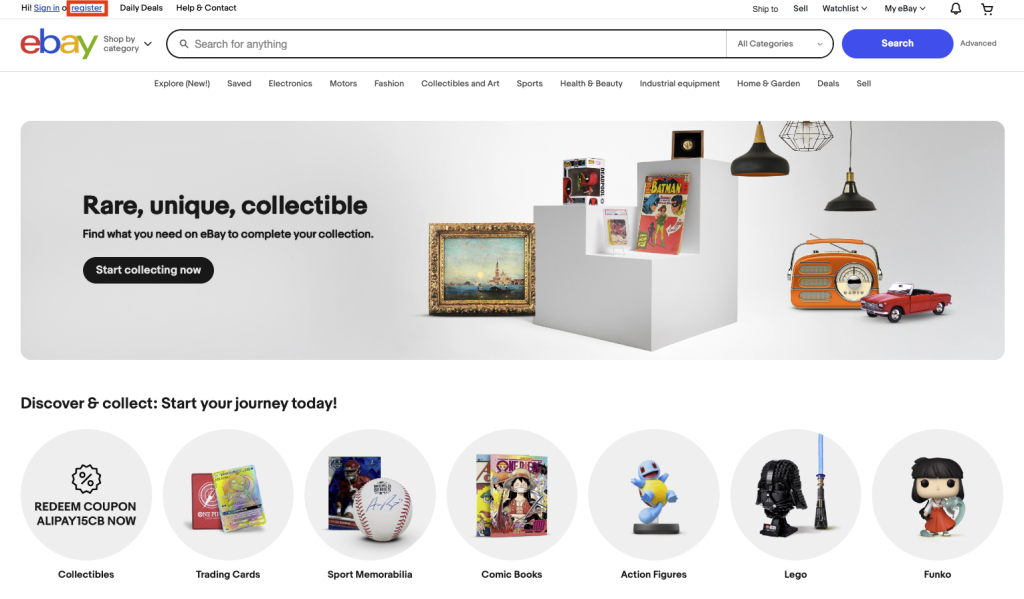
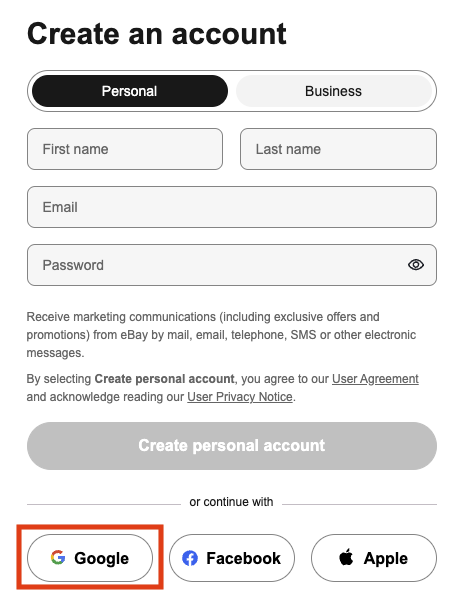
Step 2:
Recommended to use your Google, Facebook, or Apple account for faster login and registration.
If you choose to register manually, eBay may ask for your address. Refer to Step 5 for more details.
Step 3:
You can skip fingerprint, face recognition, or PIN setup if not needed.
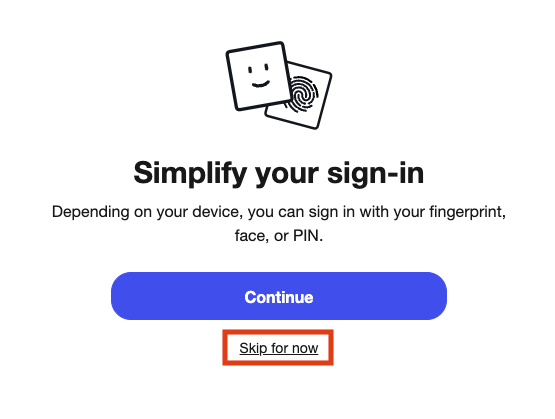
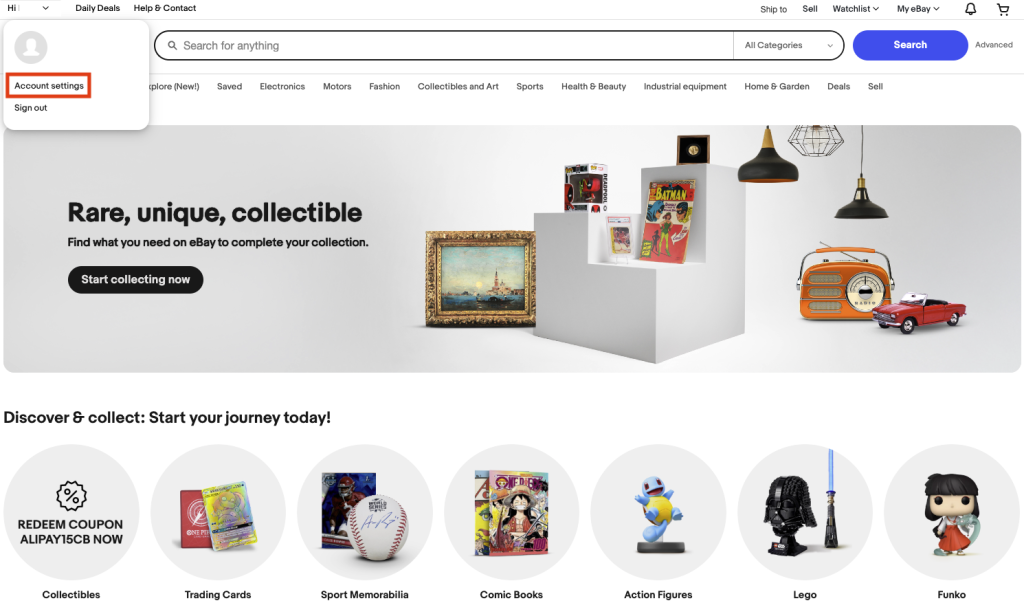
Step 4:
After creating your account, click “Account settings” in the top left corner to access your profile.
Step 5:
Fill in Your Real Address and Personal Phone Number on the “Complete yout account info” page and click “Continue”.
This step is crucial for successful account registration.
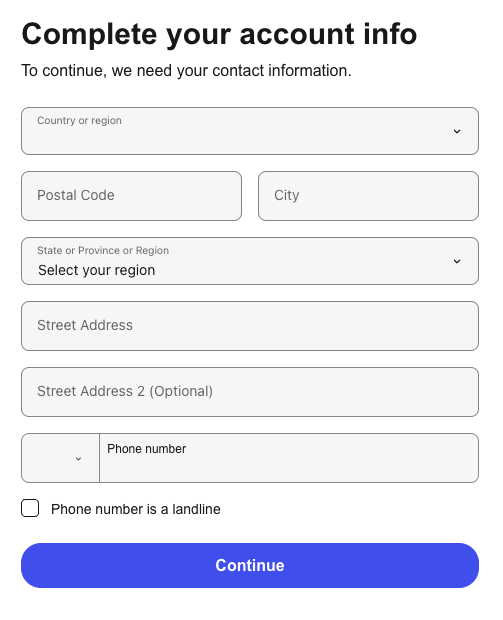
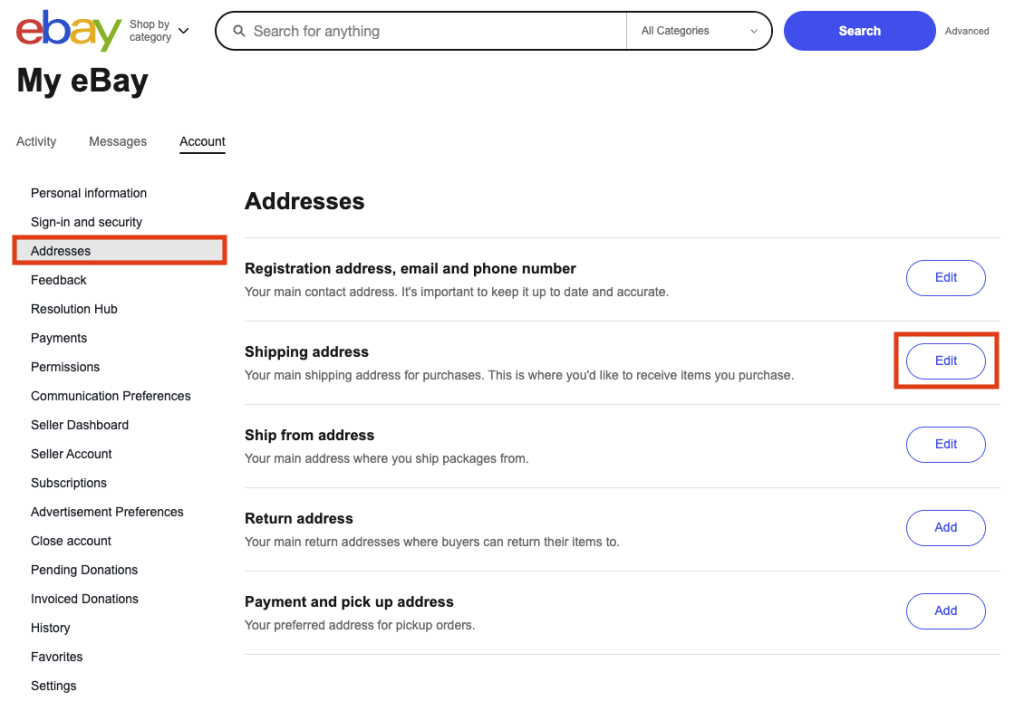
Step 6:
Click “Addresses” and then “Edit” next to “Shipping Address” to add a new address.
Step 7:
Under “Shipping Address”, you’ll see your previously entered local address. Click “Add another address” to add a new one.
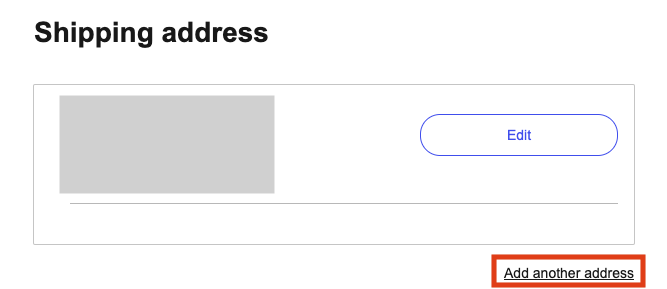
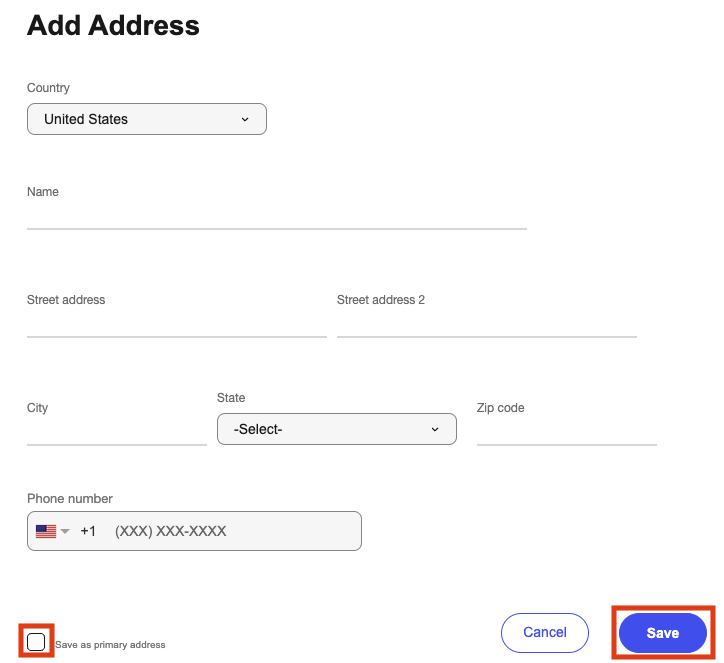
Step 8:
For shipping address, go to “Overseas Warehouse Address” on your Buy&Ship member centre and view the information of Buy&Ship’s US warehouse and fill in Amazon/eBay Applicable Address.
Check “Save as primary address”, then click “Save” to complete the process.
💡 How to Fix a Banned eBay Account
If your eBay account gets banned, contact eBay Customer Service (CS) for assistance.
Must-Buy Product Categories on eBay

Watches
In addition to new wristwatches, eBay offers a wide range of collectible vintage watches, including iconic brands like Rolex, Tudor, Tag Heuer, Zenith, and Seiko. eBay’s authentication service ensures added buyer protection. Watch enthusiasts can even find various watch parts, such as movements and dials, for major brands.

Sneakers
From limited-edition releases to trending styles, eBay is a go-to platform for sneakerheads. Plus, eBay offers free authenticity verification services, unlike StockX, which charges a verification fee—making eBay a more cost-effective option.

Luxury Bags
Designer brands and pre-owned luxury handbags are available on eBay. Their exclusive authentication service ensures the authenticity of high-value items, giving buyers peace of mind.

Electronics
eBay’s “Daily Deals” section frequently features smartphones, wireless earbuds, cordless vacuums, laptops, and more at discounts of up to 70% off. Many items are sold directly by brands or highly rated sellers, significantly reducing the risk of scams.

Collectibles
eBay is a treasure trove for collectors, offering items like trading cards and models. Popular collectibles include Pokémon cards, NBA player cards, and Yu-Gi-Oh cards. Many products are verified by third-party services to ensure authenticity.
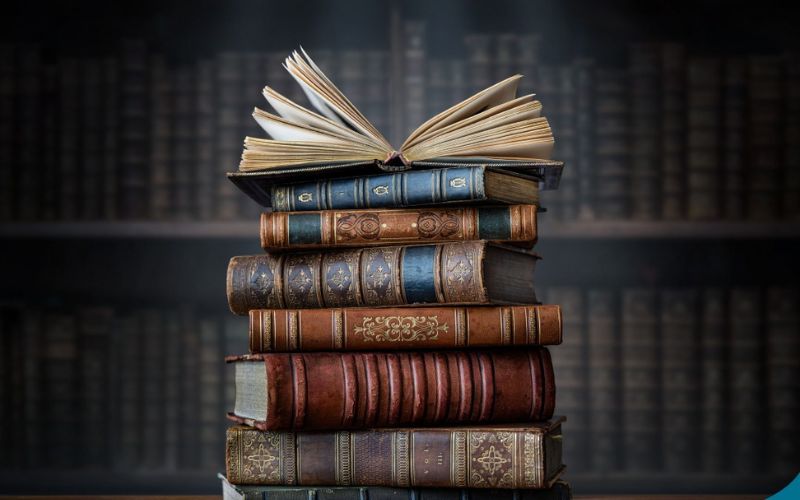
Used Comics and Books
eBay is a haven for comic fans, with physical copies of popular DC and Marvel comics readily available. You might even find books with appreciation potential!
eBay Shopping Tips and What You Need to Know
– Change eBay Shipping Region to the US
While eBay allows local shipping as the default, the selection of products may be limited. Some items are only available on the US site because sellers can choose specific regions for their listings. If the seller only ships to the US, those items won’t appear if your shipping region is set elsewhere. To fix this, check the top of the eBay page to see if the US flag is displayed next to “Ship to”. If not, click “Ship to”, select “United States” from the menu, and click “Done” to confirm.
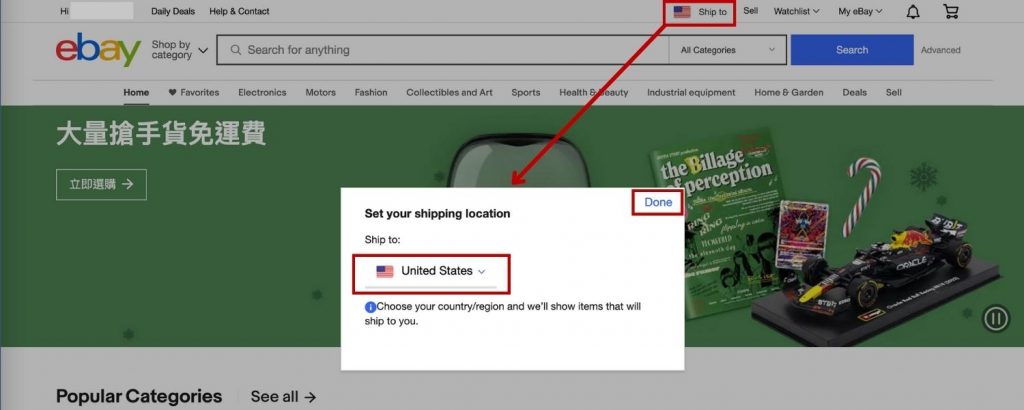
– Check Seller Ratings
Buying from reliable sellers boosts your confidence when shopping online. On the product page, check the seller’s ratings and feedback under their store name or profile. Sellers with higher positive feedback percentages are generally more trustworthy.
– Check Seller Location and Shipping Details
eBay sellers are located in various regions, so before purchasing, check the “Shipping and payments” section below the product photos on the item page. This will show the seller’s location and the shipping destinations to ensure the item can be delivered to your area.
– Pay Attention to Product Condition
eBay offers both new and used items. Before placing an order, check the “Condition” section on the product page to ensure the item’s condition meets your expectations. Only proceed if it’s acceptable to you.
eBay Proxy Shopping Tutorial
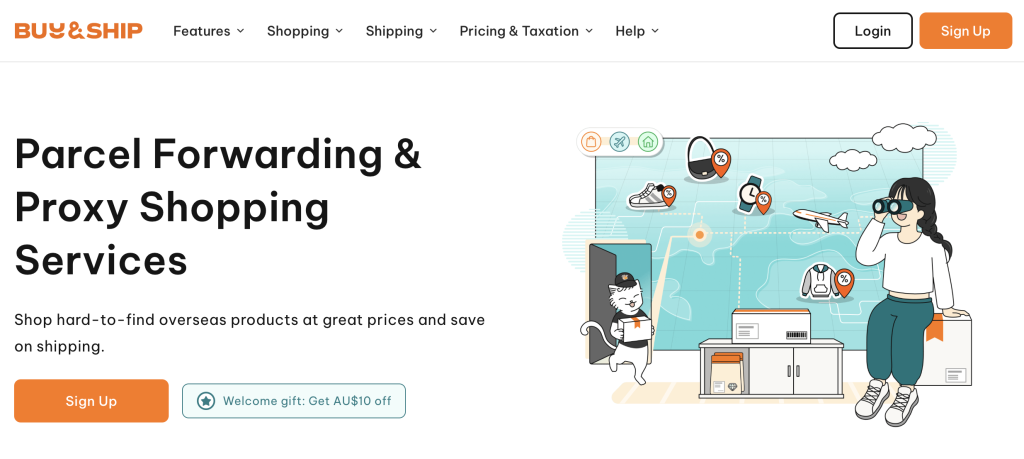
Step 1
Go to Buy&Ship website to log in or register as a member.
Step 2
Go to the Proxy Shopping page and click the “Place Order” button to create an order.
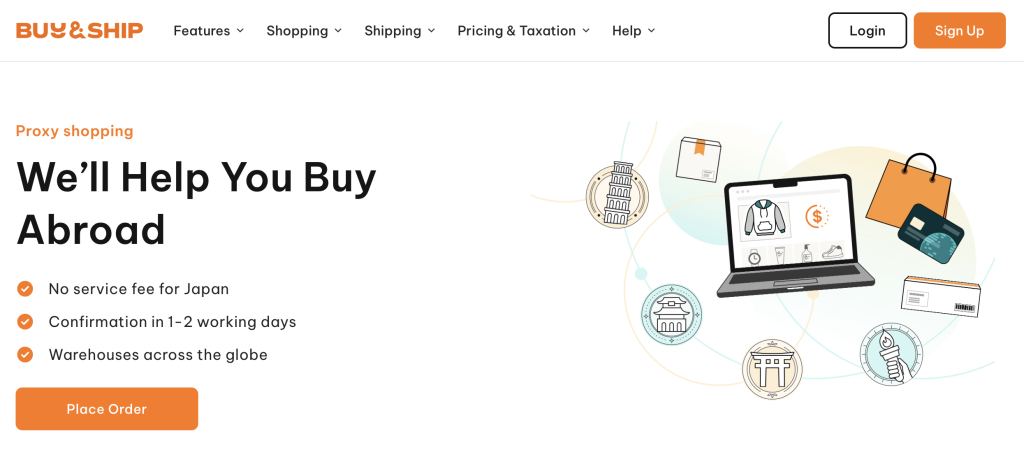
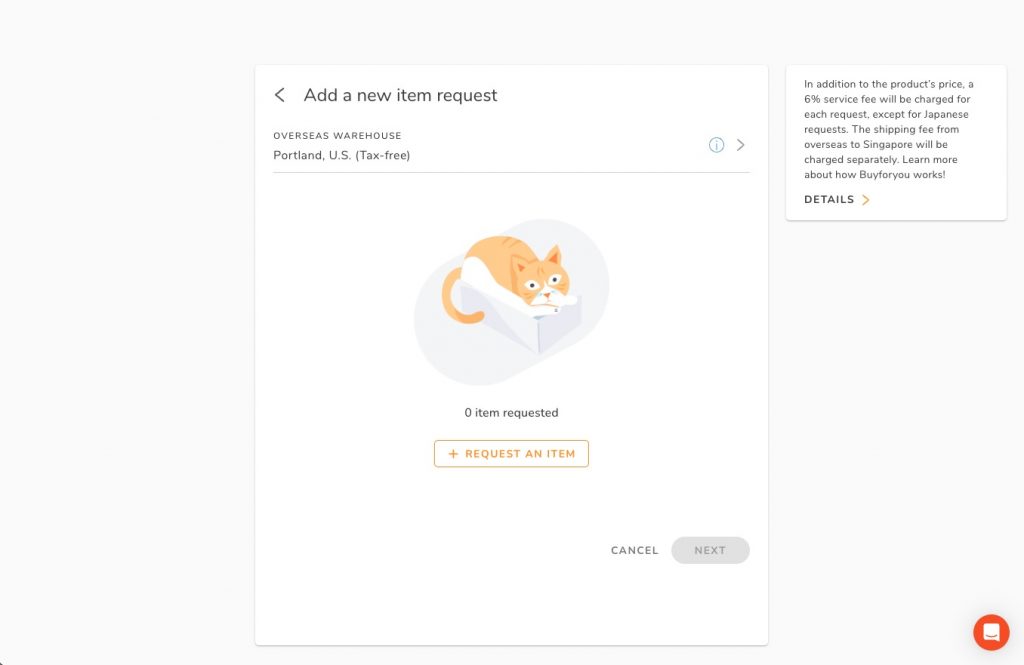
Step 3
After selecting corresponding warehouse, click on “Request An Item.”
Step 4
In the pop-up section on the right, provide accurate information such as the product page URL, product description, product image, and other details.
Simply copy and paste the product information displayed on the shopping website. (If the original product description is in English, please copy the English content as the product data.)
Then click “Next.”
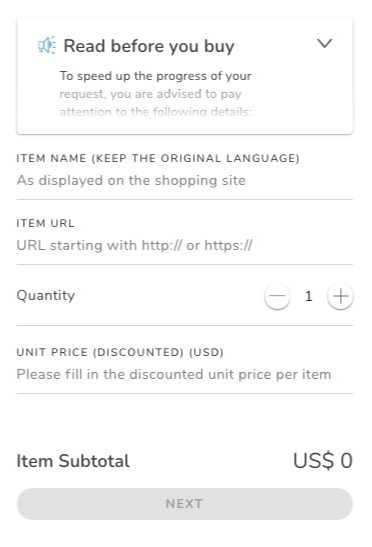
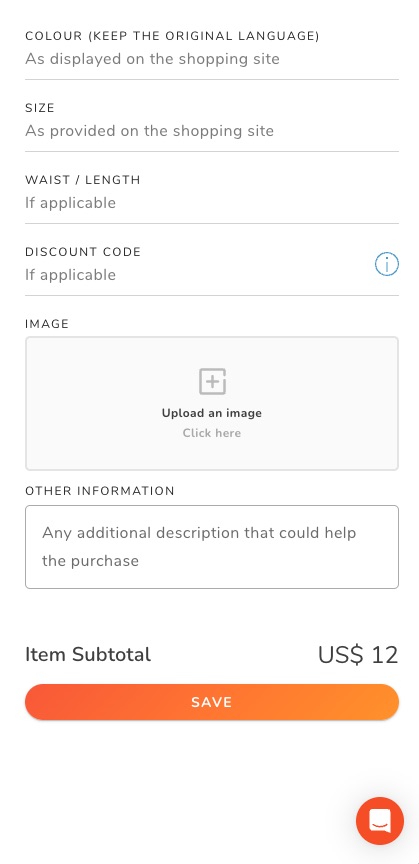
Step 5
Within one order, you can add up to 10 items from the same online store. (If the items are from different websites, you will need to submit a new order.)
After filling in all product details, click “Next” to the confirm page.
Step 6
Enter the promo code (if applicable) and click “Confirm”. Wait patiently for us to confirm your order and arrange for payment. Once that is done, your ordering process will be complete!
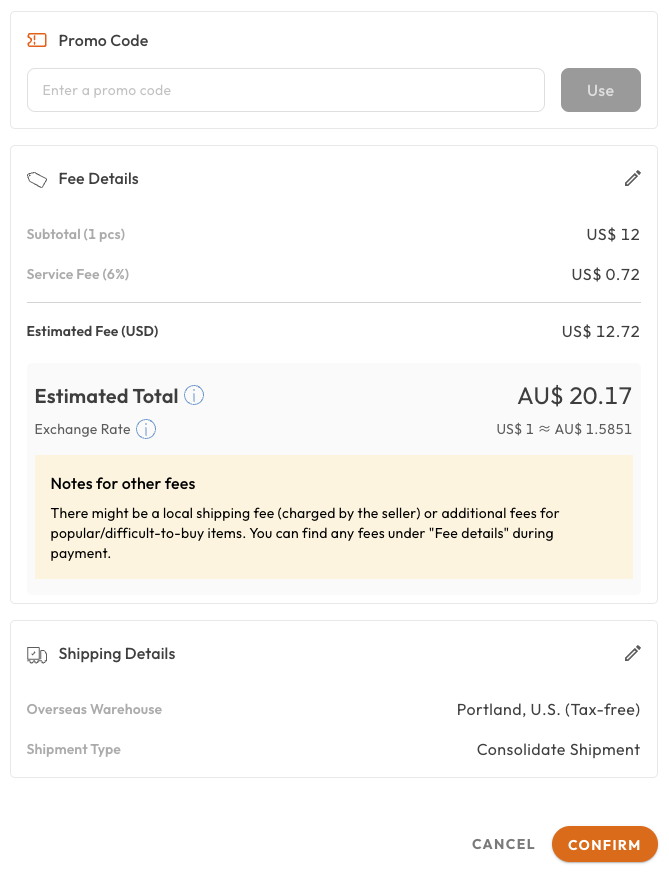
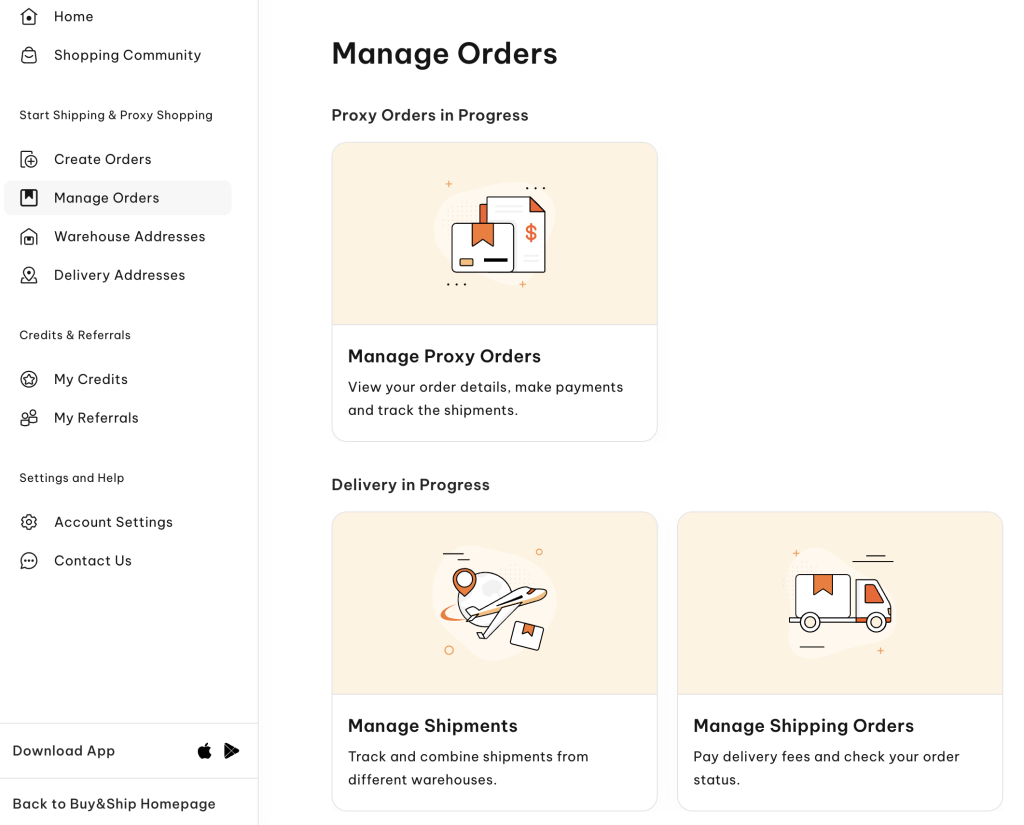
Step 7
Once we have completed the purchasing on your behalf and declared the items, you simply need to go to the “Manage Orders” page in the “Member Centre” to combine shipments and pay delivery fees.
Then, you can have your purchased items delivered to your home!
