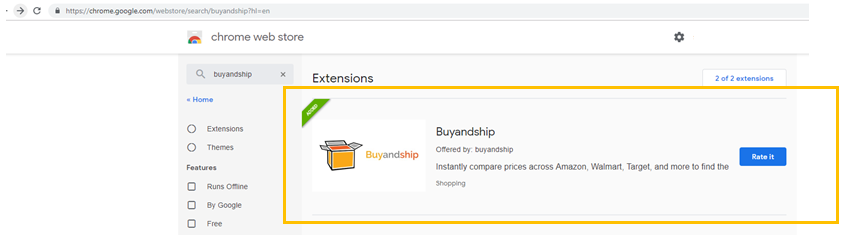Buyandship is always looking for ways for you to be a smarter shopper, and we trust that the latest addition to our repertoire will spark joy to you and your bank balance!
1. Open this link, that will guide you straight to our extension, like the photo below :
* if that doesn’t work, go to the main page of Chrome Extension here and type in “Buyandship” in the search box (like in the picture below)
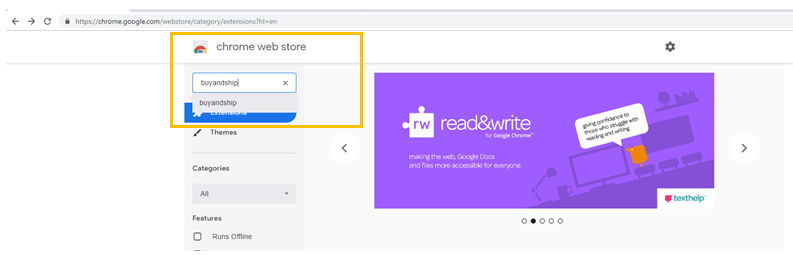
2. Click on the “Add to Chrome Button”, which will lead you to the page of our Chrome Extension. Continue to click on the “Add to Chrome” button, which will prompt a popup where you will be able to click on the “Add Extension” to your Chrome button.
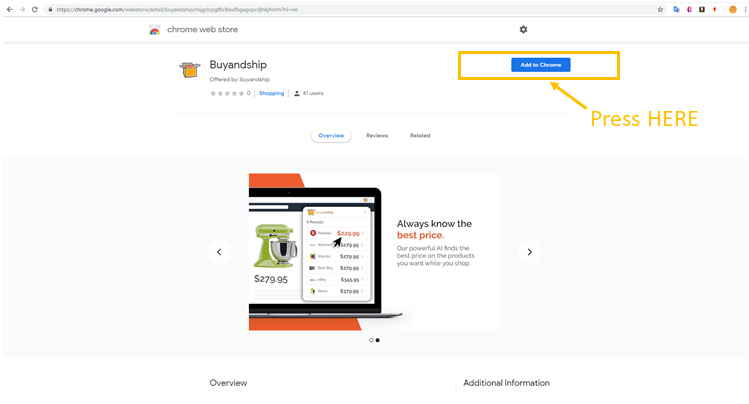
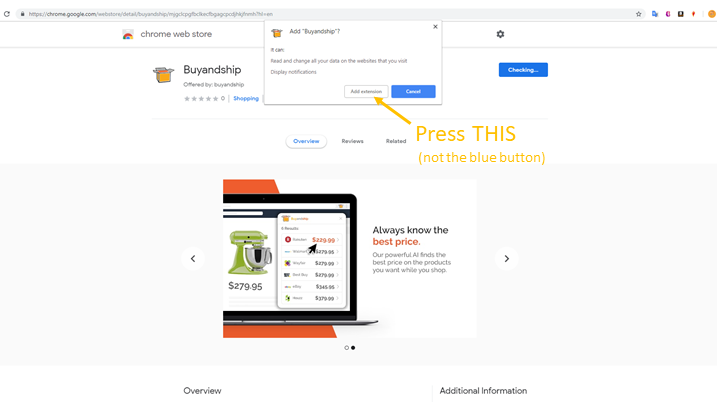
3. Once the installation is complete, you will see a little grey box on the top right corner of your browser. This means that the Buyandship app is downloaded but is currently inactive.
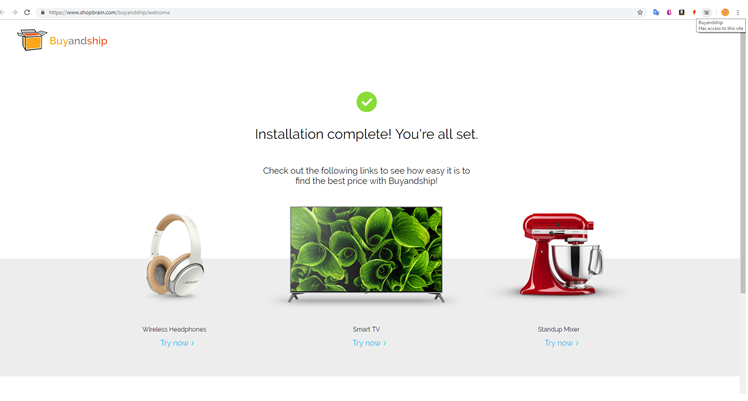
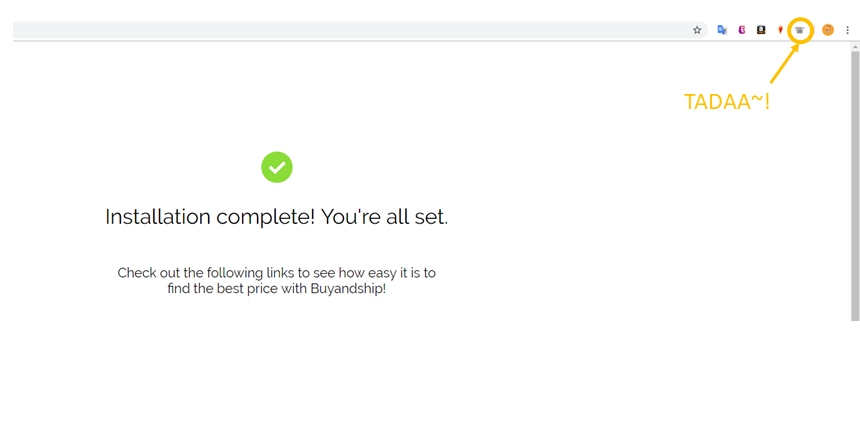
Now, let’s us show you the extension in action! If you try to open a website like Amazon, or Ebay, or other pages that are partnered with our extension, the extension will be activated, changes to our orange, and will prompt like below :
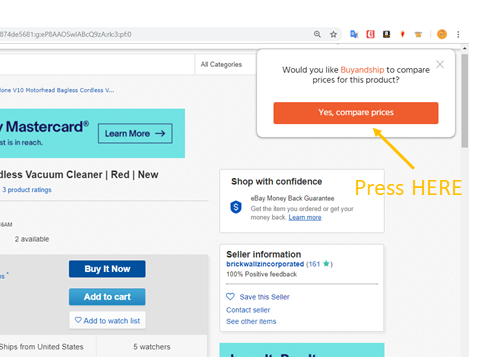
Once you press on the orange button, it will scour the internet for the item that you are trying to purchase, it’s pricing on other sites, as well as the historical prices and the ratings that have been given.
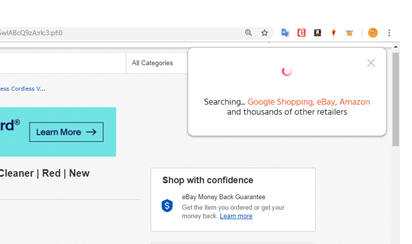
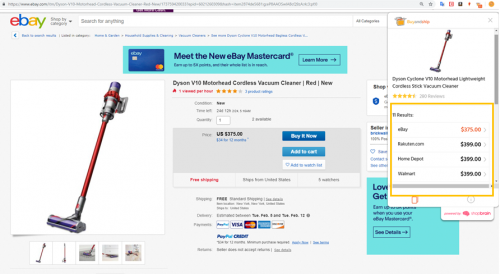
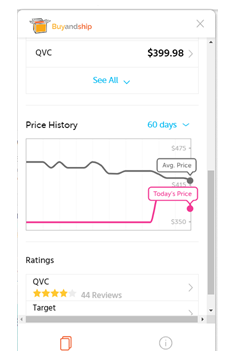
With this extension, you can rest assured that you will be paying the best price on the internet and the best shipping price with us here! Your shopping is well taken care of with us at Buyandship!