We highly encourage users to declare your shipment on the Buyandship Member Center before it arrives at our overseas warehouse. This is one way for us to keep track of what’s on the way and will smoothen the process of checking in your parcels into the respective warehouse.
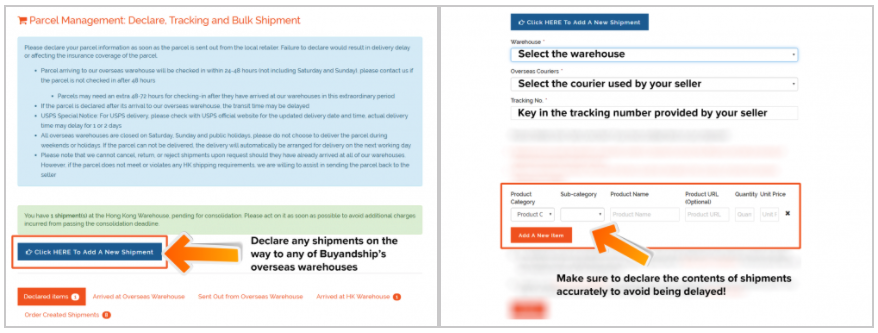
On your Member Center, go to Shipment and select “Click here to add a new shipment”. Fill in the relevant details and submit it to our system. That said, making sure you’ve declared your shipments accurately is just as important!
Use the form to describe each unique item in your shipment — they must be declared individually during this process. If you have multiples of the same product, just adjust the quantity. Here’s our quick guide on how you can do just that.
Step 1: Select the relevant Product Category
Firstly, you will need to select the general product category of which your items belongs. We’ve broken it down to about a dozen frequently used categories.
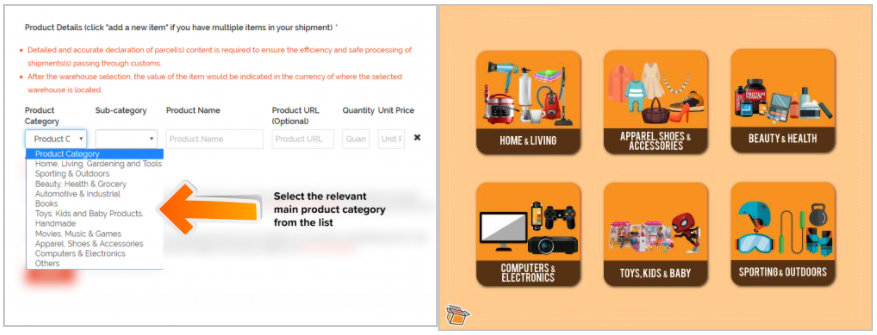
Step 2: Select the relevant Sub-category
Within the “Product Category”, you’ll need to dive deeper into the “Sub-category” of which your item belongs. Here is where you’ll find the categories becoming more specific.
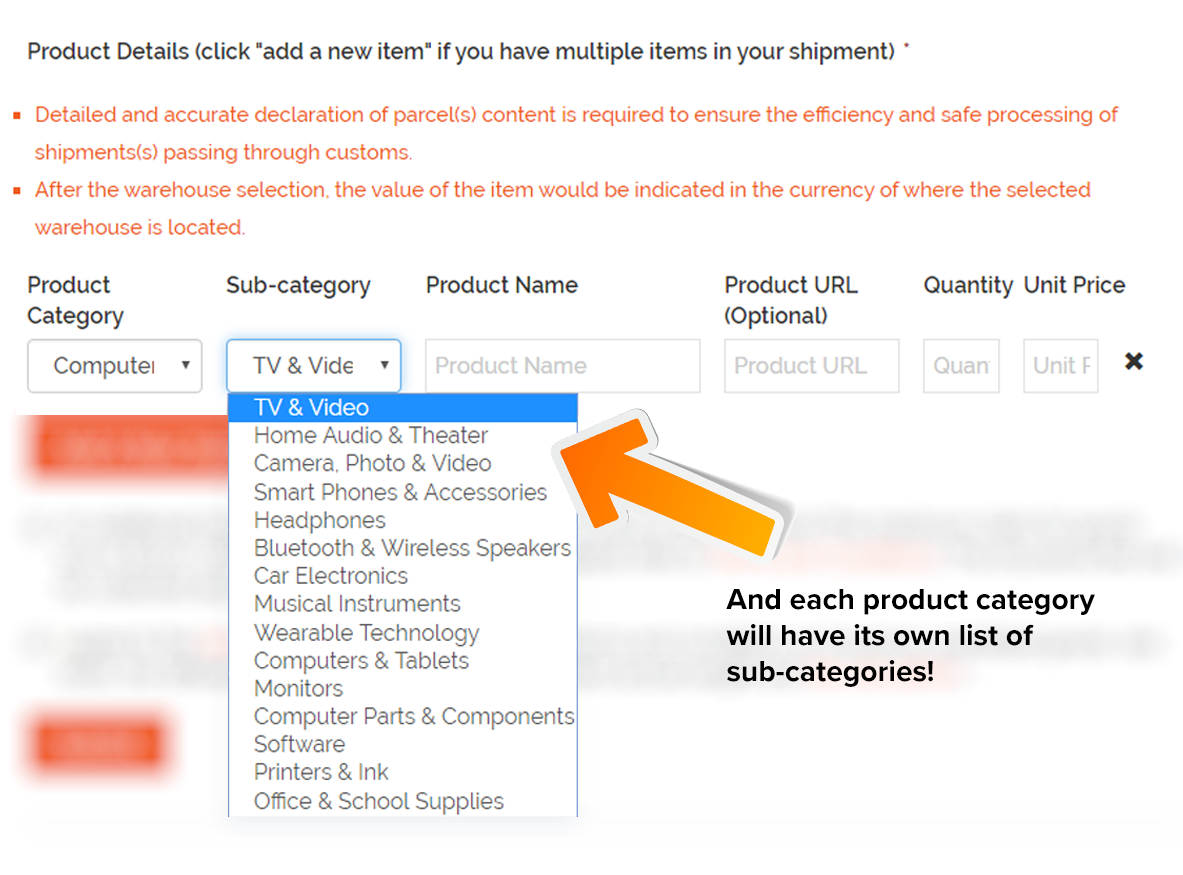
Step 3: Fill in the Product Name and Product URL
Make sure to fill in the Product Name and the link to the product! This way, we can also double-check whether the item can be shipped to Australia via Buyandship. Don’t forget to key in the price for each of the product.
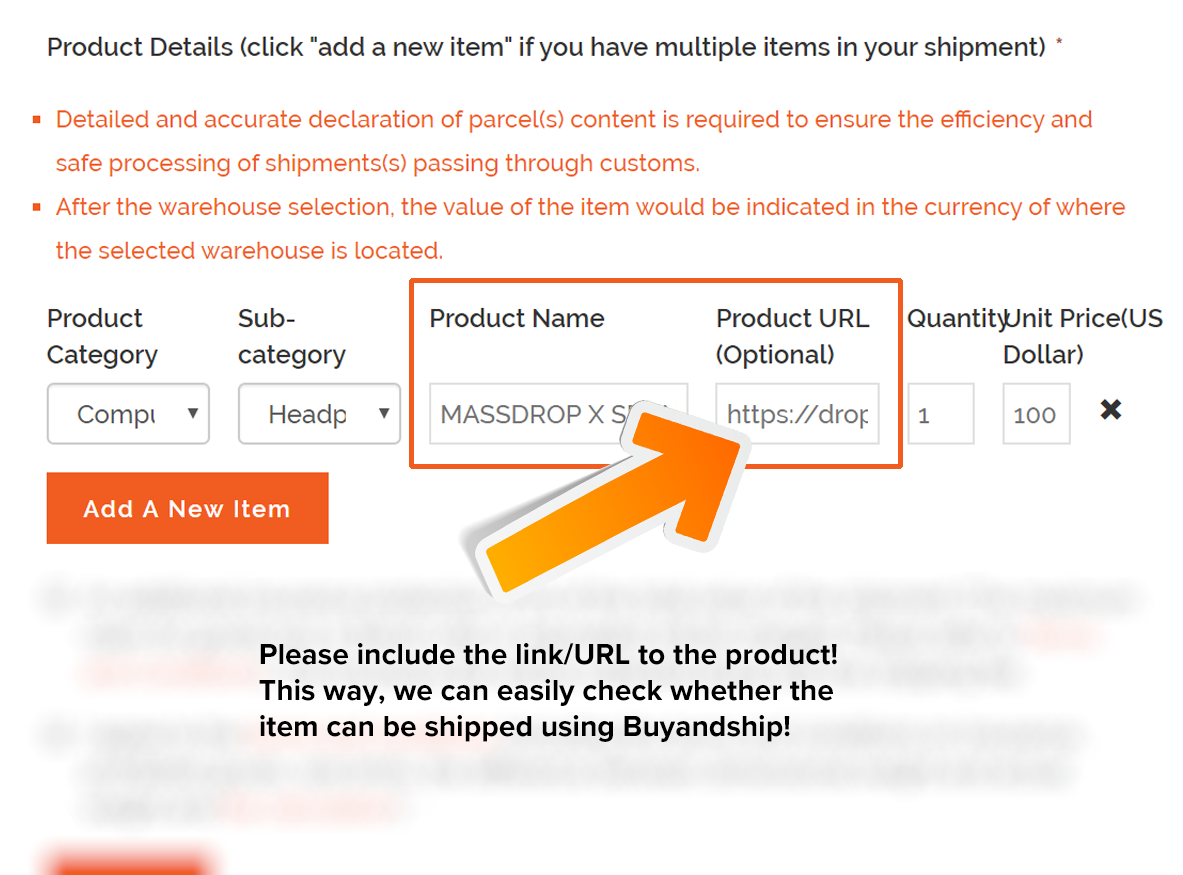
And once you’re done, click the “SUBMIT” button to record your incoming shipment into our system! Now all you need to do is wait for an email from Buyandship to notify that your purchases have arrived at our overseas warehouse!